Having your friends over for pizza is a great way to kick off the weekend—and you can use an app to pay the delivery guy. With Cash App and Venmo, your friends can easily send you a few dollars to cover the price of a slice without dipping into their wallets for those crumpled notes.
Sounds great, but which app is better? Which one should you trust with your money?
In this article, you’ll learn:
How Cash App and Venmo work.
How Cash App fees and limits stack up against Venmo’s.
Which app has the best safety and security?
And how they match up to their competitors.
Cash App at a Glance
Account cost: Free
Monthly fee: None
Platforms: iOS, Android, browser
Locality: US/UK
Age limit: 18+ (or 13+ with parental consent)
FDIC insured: No
Contact support: Chat, phone, mail (Monday through Friday)
How Does Cash App Work?
Cash App is a financial platform that enables peer-to-peer (P2P) transactions.
Users download the app for free to their device, register with a unique handle (called a $Cashtag), and link bank accounts and cards to the app.
Funds are stored on the app or moved via linked accounts.
Cash App isn’t an alternative to a bank account, and you don’t have to link it to use the app—but it gives you access to higher limits.
Pros
- It’s free to download and use.
- Offers a free debit card-like Cash Card.
- There are instant P2P transactions between app users.
- Offers free tax filing through Cash App Taxes.
- Savings are possible through Cash App Boosts.
- Works in the US and the UK.
Cons
- You can’t cancel authorized transactions.
- You pay a 3% fee for sending money using a credit card.
- There are transaction limits for unverified users.
Venmo at a Glance
Account cost: Free
Monthly fee: None
Platforms: iOS, Android, browser
Locality: US
Age limit: 18+
FDIC insured: Yes
Contact support: Chat, phone, contact form (Monday through Sunday)
How Does the Venmo Cash App Work?
Venmo is a free-to-download app that uses phone numbers, email addresses, or usernames to enable peer-to-peer financial transactions between users.
You can use it without a bank account and as an unauthorized user—but verification and linked accounts give access to higher limits (you need to verify your name, address, date of birth, and Social Security number).
You can instantly transfer cash between users by hitting the “Pay or Request” button (or, if they’re nearby, simply scan the QR code on-screen).
Pros
- It’s free to download and use.
- Offers instant P2P transfers between app users.
- Debit cards, credit cards, and direct deposits are available.
- You earn cash back on eligible purchases.
Cons
- You can’t cancel authorized transactions.
- You pay a 3% fee for sending money using a credit card.
- There are transaction limits for unverified users.
- Works only in the US.
Cash App or Venmo?
Let’s dig deeper and compare:
Fees
Limits
Security
Investing
Additional features
Cash App vs. Venmo: fees
Downloading these apps and setting them up is free—you won’t pay any monthly fees.
What can you do free of charge?
Send Peer-to-Peer (P2P) transactions.
Send money via linked debit accounts.
Make standard withdrawals.
Make standard deposits.
There are a few sneaky fees, though—
FEES | CASH APP | VENMO |
A fee for sending money via linked credit card | 3% | 3% |
A fee for ATM withdrawals | $2.50 | $2.50 |
An instant transfer fee | 0.5%–1.75% (min. $0.25) | 1.75% instant transfer fee (min. $0.25/max. $25) |
Depositing payroll or government checks | N/A | 1% |
Depositing all other checks | N/A | 5% (with a minimum $5 charge) |
Receiving business or charitable payments | N/A | 1.9% plus a 10-cent surcharge |
In Venmo vs. Cash App fees, Cash App comes out the narrow victor—it has a slightly simpler setup than Venmo’s fees.
Looking to transfer money abroad?
Neither Cash App nor Venmo supports international money transfers - if you'd like to have the option, we rounded up the best international money transfer companies here.
Cash App vs Venmo: card & spending limits
Cash App card limits
There’s a $250 spending limit and $1,000 receiving limit for unverified users. Once you’ve completed the verification process, the limits skyrocket.
Here’s the breakdown:
Sending limits go from $250 weekly to $7,500.
Receiving limits go up from $1,000 a month to an unlimited amount.
Also, there’s a transaction limit of $7,000 (per transaction and per day) and a $1,000-a-month ATM limit.
Cash App spending limits
Using Cash App card you can spend $10,000 a week (up to $15,000 monthly).
Venmo card limits
For Venmo, it’s a little more complicated. That’s because there’s both a Venmo Debit card and a Venmo Credit card to think about.
They limit the debit card to $3,000 per purchase and per day (with a $7,000 weekly limit).
With the Venmo Credit card, there’s no limit range we can reliably give you.
The card limit starts from $250, which isn’t hugely beneficial for a credit card unless you’re new to them or trying to build credit.
The upper limit is determined when you apply for the card. Knowing that the interest rate lies between 11.99% and 20.99% (depending on the applicant) might be more helpful.
You can send up to $60,000 per week.
Venmo spending limits
Once verified on the app, here’s what you get:
Spending limits upped from $300 a week to $7,000 a week.
Bank transfers to your account increased from $1,000 to $20,000 a week.
A transfer maximum of $5,000 at once.
Withdrawals up to $400 at ATMs.
For our money, Cash App takes the prize here—but only by a hair.
Safety and fraud protection
Before you choose which money transfer app to trust, we have to answer a simple question: Is Venmo or Cash App safer?
CASH APP | VENMO | |
Security | - Pin lock - Face ID - Touch ID - PCI-DSS level 1 certification | - Pin lock - Face ID - Touch ID - Purchase Protection |
Both apps have PIN locks, and biometrics—making it unlikely anyone could physically break into your account and defraud you.
Cash App benefits from Level 1 PCI Data Security Standard (source) put in place by its owner, Square—the app has Visa’s highest accreditation level for its secure handling, storing, and processing of customer data.
But (and it’s a big but) Cash App was involved in an ongoing class action lawsuit (source) in 2022 over a breach of its customer data. Its parent company has been accused of negligence that put the data of the eight million Cash App users at risk.
To improve its security, Square has issued an open invitation, “public bug bounty (source),” that gives any security testers out there a chance to earn $15,000 by identifying any vulnerabilities in the system.
Is Venmo safer than Cash App?
Venmo has had similar problems to Cash App—in 2016, the app (and its owner PayPal) were forced to settle (source) with the State of Texas over safety and security issues.
Two years later, PayPal was sued by the Federal Trade Commission (source). It asserted Venmo had misrepresented the extent of its security measures to consumers.
Is Venmo better than Cash App for fraud prevention?
There isn’t much that any app can do to prevent scams, other than educating its consumers.
Venmo lists a collection of common scams on its website as a warning for users (including steps you can take to avoid getting conned).
Likewise, Cash App has plenty of tips on its page on recognizing scams. It also actively looks for fraudulent payments and cancels them before they leave your account.
Neither Venmo nor Cash App offer buyer protection.
When you look at the overall picture, there are issues with both apps’ security and fraud prevention.
We think Cash App is doing a better job—and has a better track record.
Is Cash App or Venmo better for investing?
CASH APP | VENMO | |
Investing | Invest in the stock market from the app starting from $1 | Invest in cryptocurrency |
How easy is investing with Cash App?
Investing on Cash App is easy—as long as you’re at least eighteen and can provide the same documents as needed for verification, you can open an account with just $1 and start buying and selling stock like the Monopoly Man (you don’t need separate accounts, or different apps).
Cash App Investing accounts are free to open and the app doesn’t charge per transaction. (There’s no minimum balance requirement and no commission charges, either.)
Does Venmo invest your money?
To invest with Venmo, you’ll need a middleman—and only a few stockbroking platforms will let you pay with a Venmo account.
When you find one, you’ll need to jump through a few more ID hoops to actually get your trading side game up and running.
Honestly, it’d be a lot easier to use Cash App on the side just for investments.
Buying crypto—Venmo vs. Cash App
On Venmo, you can buy four types of cryptocurrency for as little as $1. You can also store, sell, or buy more straight from the app.
There’s a pretty high $50,000-a-year limit on purchasing crypto. You can even share your purchases on the social feed.
Venmo charges a fee when you buy or sell crypto (how much will depend on the currency and the amount sold). You can’t cancel or reverse a crypto transaction.
There’s no way for Venmo users to add crypto to their normal balance and pay with it or do P2P transfers with crypto.
Cash App allows you to get payments directly to Bitcoin, set up auto-invest to make crypto purchases to a schedule, and withdraw your Bitcoin (for free) to a third-party wallet.
That versatility is better than the rigid framework for crypto investment offered by Venmo. The point of crypto is to use it like money or hold it as an investment—only Cash App lets you do both.
Additional features
CASH APP | VENMO | |
Extras | - Pay for goods using Cash App Pay and a QR Code - Cash back at selected stores - Cash App Boost (to save money instantly when using your Cash Card) - Tax filling features - Cash App Borrow | - Use Venmo QR codes to pay in selected stores - Cash back on eligible purchases |
Both Cash App and Venmo let you pay using QR codes (in selected stores). The first also has a Cash App Pay feature.
You can also save money by paying with Cash App or Venmo. Simply pay with Cash Card or Venmo debit card and earn cash back on selected purchases.
The features unique to Cash App include—
Cash App Boost
Cash App Boosts let you save money in selected stores, coffee shops, restaurants, and more (Starbucks, DoorDash, or Trader Joe’s are some places where you can use them).
All you have to do is activate a chosen boost in the app and checkout using Cash Card or Cash App Pay.
Another Cash App-only feature is Cash App Taxes. It sounds pretty self-explanatory—you can use it to file your government and state taxes free of charge.
Cash App Borrow
With Cash App, you can also borrow money with Cash App Borrow.
The feature is only available to selected users, though—read our guide on unlocking it and borrowing money from Cash App.
What’s the Difference Between Venmo and Cash App?
One of the major differences between these apps is the social aspect—on Venmo, you can share your transaction history with friends you’ve added to the app.
Other than that, Cash App and Venmo are very similar (with Cash App featuring some neat additions like filing taxes, Cash App Boosts, and Cash App Borrow).
Customer Reviews
Customers mention the ease of use, quick money transfer times, and various features (such as investing in stocks and Bitcoin) as the biggest pros of Cash App.
Venmo users also praise the convenience of sending money to family and friends and the social aspect of the app.
Users of both apps also experienced poor customer service, account freezes, and fraudulent activity on their accounts.
All in all, both apps got mixed reviews online, with plenty of one-star reviews.
What’s Better Cash App or Venmo?
The clear winner is Cash App.
Weighing up the pros and cons of both apps—
Cash App has a simpler and more cost-effective fee structure.
Even though Venmo makes its limits clearer to users, Cash Apps are still higher.
Both apps have some safety issues, but Cash App has the better security tech (and track record).
Venmo might get all the headlines with the four kinds of cryptocurrency users can buy—but Cash App has better functionality with crypto.
Cash App features useful additions like Cash App Taxes, Cash App Borrow, and Cash App Boosts.
Looking to send money abroad?
To get the best deal on international money transfers, we always recommend comparing your options.
How much you pay in fees can depend on the payment and payout methods, currencies involved, the amount transferred, and any deals from the providers.
By comparing your options, you will always get the best money transfer deal right now for your exact needs.

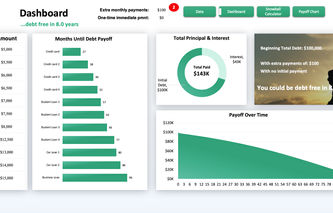
.jpg)

