If you’ve considered using Venmo for your peer-to-peer cash transfers, you might have wondered “How much money can you send on Venmo?” As of 2021, Venmo has emerged as one of the most popular money-sending apps on the market, with more than 80 million users.
The service makes it quick and simple to securely send and receive money from a range of different people. However, you will need to adhere to Venmo limits when it comes to how much you can spend. Like with most online wallets, your Venmo transfer limits will depend on various factors, such as whether you’ve verified your identity within the app.
Here’s everything you need to know about the Venmo spending limit.
The Venmo Daily Limit
Most Venmo spending limits are implemented on a weekly basis. However, if you’re using the Venmo Mastercard Debit Card, you will have limitations on how much you can spend each day. For instance:
ATM withdrawals, cashback, and counter withdrawals: $400 per day
Daily purchases: $3,000 per day
Transaction limit: 30 per day
All of these limits reset automatically at 12:00am CST each day.
There’s no specific Venmo daily transfer limit, but there are limitations on how much money you can withdraw each week, depending on your identity verification status.
The Venmo Weekly Limit
Most Venmo transfers and spending limits are managed on a weekly basis. The amount you can spend, send, or transfer in any given week will depend first on whether you’ve verified your identity. If you haven’t completed an identity verification with Venmo, you’ll have a weekly Venmo limit of $299.99 for all person-to-person payments and transactions with authorized merchants.
You can increase your weekly spending limit by verifying your identity, which will raise your maximum spending to $60,000 per week. However, your maximum payment on Venmo may be affected by other factors. For instance, for Venmo Mastercard transactions, you can only spend up to $6,999.99 per week.
The Venmo weekly sending limit and spending restrictions are implemented on a “rolling” basis. This means a transaction will count against your overall weekly limit for exactly 7 days from the time the payment is authorized. For instance, if you purchase something at 11:05 am on a Tuesday, the transaction will count against your limit until the same time the following Tuesday.
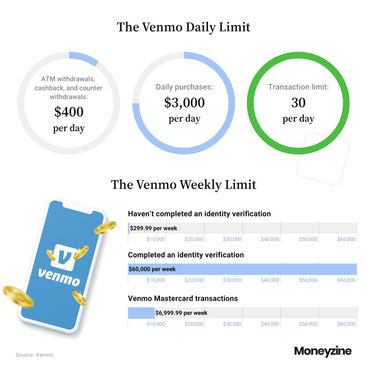
What Is the Venmo Withdrawal Limit?
The amount of money you can withdraw from a Venmo account to a bank account varies based on your identity verification status as well. If you haven’t confirmed your identity, you can only send a maximum of $999.99 per week to your bank (based on security checks).
You can increase your Venmo max transfer per day or week by verifying your account. Once you confirm your identity, you can transfer up to $19,999.99 per week to your bank. However, you can only send up to $5,000 in a single transaction.
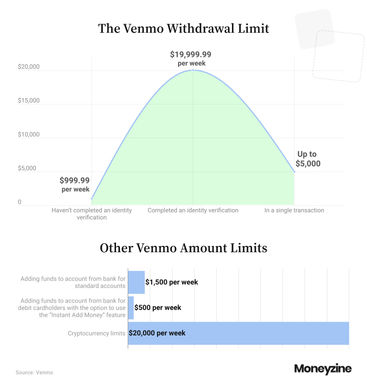
Are There Any Other Venmo Amount Limits?
When you’re checking your Venmo spending limit and transfer restrictions, it’s also worth looking at the other limitations Venmo places on payments. For instance:
Adding funds: The Venmo send limit for adding funds to your account from your bank is $1,500 per week for standard accounts, or $500 per week for debit cardholders with the option to use the “Instant Add Money” feature.
Cryptocurrency limits: If you’re using cryptocurrency, the maximum you can send on Venmo in one week is $20,000. There’s also a $50,000 limit on purchases within a 12-month period for cryptocurrency.
Minimum limits: Users can only make instant transfers from Venmo to their bank account for transfers costing $0.26 or more.
Venmo Mastercard users also have “reload” limits which are specific to their individual accounts. Reloads allow users to automatically deduct money from their bank account and withdraw it into their Venmo account when attempting to make a purchase on a Venmo card.
Note: Cash App may have lower limits than Venmo, but it may work better for some regardless. We compared Venmo and Cash App to help you decide.
Managing Your Venmo Limit
Most of the account limits on Venmo are based on a weekly recurring set of limitations. This means there aren’t a lot of specific “daily limits” for transfers. The easiest way to increase your Venmo limits per day, and send more money via the app is to verify your identity. You can do this by visiting your account and following the instructions given by Venmo.




.jpg)
.jpg)

