The growing emphasis on financial literacy in schools and in society overall has encouraged parents to start educating their children about money management from a very young age. Additionally, digitising financial services has made it easier for parents to entrust their young ones with payment instruments they can manage and control from their phones.
Therefore the demand for kids’ bank accounts has been on the rise, and will likely continue rising in the coming years as well. As a result, almost every financial institution and fintech provider created a solution tailored for underage consumers, overloading the market with choices.
To help out in your search, Moneyzine combed through leading providers to identify the best bank accounts for kids. Read on to compare fees and features, and learn more about children’s bank accounts.
Best Bank Accounts for Kids - Our Top Picks
| Name | Score | Visit | Disclaimer | |
|---|---|---|---|---|
 | 8.5 | Visitstarlingbank.com | ||
 | 8.5 | Visitrevolut.com | ||
 | 8.0 | Visitwww.gohenry.com/ |
The Best Bank Accounts for Kids Reviewed
Let’s start off with our selection of the best bank accounts for kids along with brief explanations of why we believe they are a good choice.
Best Bank Accounts for Kids at a glance
Best overall – Starling Kite
Best value for money – Revolut <18
Best range of features – GoHenry
Best free alternative – HyperJar Kids Card
Best for financial education – NatWest Rooster Money
Best for saving – Santander 123 Mini Current Account

Starling Kite doesn’t have any notable disadvantages and does all the basics right. It also doesn’t have any flashy features that stand out, but offers everything you would need from a kid’s bank account.
It allows making payments and withdrawals, setting spending limits and savings goals, receiving notifications when a payment is made, and so on.
Its unique pricing model is where it excels. Unlike other kids’ bank accounts, Starling Kite’s monthly fee of £2 covers card delivery and all ATM withdrawals within daily limits. It can also be used to make payments outside the UK with no currency exchange fees.
Pros
- Saving goals feature
- No foreign transactions fee
- Automatic allowance schedule
- A separate app for kids and parents
Cons
- Requires the parents to have a Starling account
- Can get pricey if you need multiple accounts
- Not compatible with Google Pay & Apple Pay
- Not the most impressive array of features
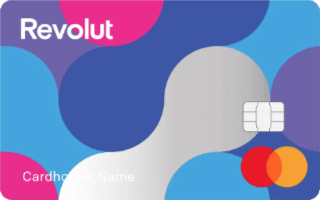
The free version of Revolut <18 provides just enough features to be considered a viable option. You can essentially use it without any extra costs apart from the card delivery fee if you stay within limits, making it one of the best online banks in the UK.
It allows making payments both online and offline, scheduling allowances, and even freezing the card if necessary. Furthermore, the co-parent feature allows two people to manage the child’s account.
The paid versions naturally grant access to a wider range of features, like saving goals and other financial education tools, though they are purely optional.
Pros
- Free to use for a single child
- Block and unblock cards feature
- Allows both parents to use the parental controls
- Separate apps for kids and parents
Cons
- Parents need to use a standard Revolut account
- Opening multiple accounts requires using a paid Revolut plan
- The saving goals feature is only available in paid versions
- Free withdrawals are limited to only £40 per month

GoHenry has the best mobile app of all kids’ bank accounts we reviewed. In terms of features, nothing is missing. The app has an engaging learning program that evolves alongside the child, parents can create chores and tasks and reward the child for completing them in app, etc.
If that is not enough to cover the £2.99 subscription, GoHenry offers great parental controls and doesn’t charge any ATM withdrawal fees or transactions abroad.
On the other hand, just one free deposit per month and the fact that you can’t physically fund the card with cash are two notable drawbacks.
Pros
- The most extensive suite of features of all kids’ bank accounts
- No ATM withdrawal fees
- No foreign transaction fees
- Doesn’t force the parents to have an account with any bank
Cons
- Costlier than its competitors
- Only one free top up per month
- After the free deposit limit, 50p fee kicks in for each subsequent deposit
- Physical cash deposits are not an option

The HyperJar kids’ bank account has a different formula than its competitors. Money management with HyperJar revolves around using the app to create different saving jars for different saving goals.
While it can only be used for payments, and ATM withdrawals are not an option, the HyperJar Kids debit card has no subscription fees or foreign transaction charges, which is a huge plus for the parents.
On the other hand, the HyperJar app lacks educational tools and resources, and the jars are the only thing to teach kids about budgeting and savings. The HyperJar card for kids, however, glows in the dark, making it more appealing to children.
Pros
- No subscription fee
- No fees for foreign transactions
- Compatible with Apple Pay & Google Pay
- The HyperJars feature is a fun way to save
Cons
- No ATM withdrawals
- Parents must use HyperJar themselves
- Somewhat limited range of supported merchants
- No learning resources
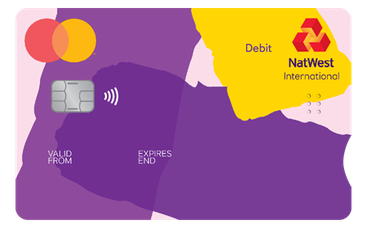
Rooster Money is NatWest’s take on kids’ bank accounts and offers three different versions. The free app can be used solely as a payment tracker, the £0.99 plan offers financial education tools, and only the £1.99 plan provides a card kids can use to make payments and withdrawals.
While getting the more expensive version to truly have a kid’s bank account is necessary, it is also well worth it. Rooster Money provides a broader set of features that can help children learn about money, saving, and earning, than any of the other apps we reviewed.
Pros
- Great for educating children about money
- Chores and rewards feature
- Allows parents to set interest rates on allowances to encourage their kids to save
- Competitive pricing
Cons
- The card is only included with the premium plan
- Free withdrawals are limited to only £50 per month
- Free spending abroad is limited to only £50 per month
- Limited to 3 daily and 10 monthly free top ups

Without too many bells and whistles, Santander 123 Mini is a kid’s bank account, but it feels like an ISA. Rather than providing fun and game-like features about financial education, it teaches them the importance of saving first-hand by allowing them earn interest on balance.
Granted, this sounds more appealing to the parents than the kids, but that’s the point. Since there are no age restrictions, parents can open accounts for their infants and let them use the card when they come of age.
Finally, unlike most competitors, Santander 123 Mini doesn’t have premium versions that require a monthly fee, and all its features are included in the free one.
Pros
- No age limit restrictions
- No monthly fees
- Interest rates
- Gives a choice between a debit or a cash card
Cons
- Costly for using abroad
- No financial education features
- Interest rates apply on the first £2,000 of the balance only
- Requires the parents to have a Santander current account
How We Rate The Best Bank Accounts for Kids
To help you pick out the best bank account for kids, we reviewed the most popular options and curated the above list based on the following criteria:
Regulation – All of our recommendations are regulated by the FCA and PRA, who ensure the safety and fairness of products, as well as privacy protection.
Parental Controls – The level of control parents have over tracking and limiting the child’s bank account activity is one of the most important factors, and we treated it as such.
Functionality – Payments, ATM withdrawals, payments abroad, etc. Not all products offer the same range of services, so we took functionality into account as well.
Educational Tools – Besides being practical, products marketed towards kids must also be educative, and this is especially true for kids’ bank accounts.
Pricing – Most bank accounts for kids come with a small and insignificant subscription fee, though some are outright free, and we’ve taken that into account.
Potential Fees – Financial services are infamous for fine print charges, so we reviewed them as well.
Extra Features – Even though financial products tend to focus on practicality, rather than fun features, we appreciate the extra effort when we find it.
Now let’s see how exactly these bank accounts work, what you can and can’t do with them, the interest rates associated with children’s bank accounts, their eligibility requirements, and a few other important points.
How Do Kids’ Bank Accounts Work?
Kids’ bank accounts are designed to let kids believe that they are responsible for a standard bank account, while most of the control comes from the parents, meaning that parents or guardians will need to be joint account holders (similar to how joint bank accounts work).
While kids can make payments, track their finances, make withdrawals, etc., the parents are actually letting their kids use some of their funds and setting most of the limits. This is why parental control is imperative for bank accounts for kids.
With most kids’ bank account apps, parents set a weekly allowance from their standard bank account, and the kids access it with their special app and debit card for kids.
In conjunction with learning the basic financial terms and how transactions work, these apps usually include special features like saving goals, tasks and chores, and rewards systems to keep the kids engaged.
Most apps also include learning materials and special education programs where kids can further their financial knowledge and prepare for managing finances as adults.
Features of Bank Accounts for Kids
Kids’ bank accounts have basic banking functionalities, like sending and receiving payments, monitoring balance and payment history, access to a debit or cash card for offline purchases, and ATM withdrawals. However, all of these features can be restricted and managed through robust parental controls, which we explain in detail below.
In addition to the basic banking tools, there are also a few extra features that are commonly found in bank accounts for kids, including:
Automatic Allowance Schedule – Parents can set a specific amount to be taken from their account and loaded into the kid’s account automatically on a fixed schedule.
Chores & Tasks – Kids’ bank account apps also allow parents to create a set of household chores or other tasks their kids need to complete in order to “earn” their allowance, and reward their work.
Saving Goals – The apps also encourage kids to save by using visual and engaging aids that help them track their savings. For example, HyperJar allows kids to create different digital jars for different saving goals and track their progress visually.
Learning Programs – While most kids’ bank account apps provide textual learning resources, some, like Rooster Money, teach financial responsibility through games that are more likely to be well-received by children.
Lastly, kids’ bank accounts usually come with low or no minimum balance requirements and minimal fees. On the other hand, their interest rates are also low, they have no options for overdraft, loan or credit, or any other advanced banking features.
Learn more: What is an overdraft?
What Can You Do With a Children's Bank Account?
While kids’ bank accounts have some of the functions of a standard bank account for adults, their primary focus is teaching children about money management and instilling healthy financial habits from a young age.
Most financial services try to provide a product slightly different from their competitors, though here are some common things you can do with most bank accounts for children:
✔️ Connect It to a Parent’s Account – Since minors can’t legally open their own bank accounts, kids’ bank accounts are connected with the accounts belonging to one of their parents.
✔️ Load It With Money – In most cases, kids have limited access to the funds in the parent account, but some services offer funding through a direct deposit, cash, check, etc.
✔️ Make Payments Online & Offline – Using the funds in their own bank accounts, kids can make payments online and offline with a debit card.
✔️ Save Money – Usually by setting saving goals, which is an engaging way to encourage kids to start saving. In some cases, parents can even pay interest on their kid’s allowance when they reach their goals.
✔️ Create Tasks and Chores – Some kids’ bank account apps come with an extra feature where parents can create a list of tasks for their kids and let them earn their allowance or get rewarded with a bonus for completing them.
✔️ Teach About Banking – By making deposits and withdrawals, monitoring their payments and savings, and with the help of learning resources and tips the app provides, bank accounts for kids can be very educative.
✔️ Control Your Kid’s Spending – Bank accounts for kids have robust parental controls that can set limits and restrictions, request purchase approval, send push notifications when a certain action has been taken, etc.
Restrictions for Children's Bank Accounts
On the other hand, some financial services are off-limits to minors and can’t be done with a kid’s bank account. For example:
❌ Kids Can’t Open Them Alone – As mentioned earlier, the law doesn’t allow kids to open bank accounts without their parent's consent.
❌ They Can’t Overdraw – When kids’ bank accounts run out of funds, attempts to make a payment are declined.
❌ They Can’t Apply for a Loan or a Line of Credit – Such financial services are only available to adults, or in some cases, persons over 21.
❌ They Have Fewer Promotions – As specialist accounts, kids' bank accounts don't usually come with rewards or switching offers.
In summary, kids’ bank accounts are designed to provide a pleasant educative experience with financial services, and restrictions are set in place to protect them from doing something unwanted.
Managing a Child’s Bank Account
The parental controls in most bank accounts for kids' apps are somewhat similar and usually rely on the following tools for control and management:
Monitoring – In bank accounts for kids, the parents can keep track of their children’s transactions and payment history.
Notifications – Parents can activate push notifications and receive them every time the kid tries to make a payment or a withdrawal. Optionally, they can set it in a way where they have to approve certain payments before they are done.
Limits – In addition to the limits set by the provider, the parents can set spending limits and allowances themselves.
Block and Unblock – Most kids’ bank account apps allow parents to completely block and unblock the accounts at their own discretion.
Some people believe that parental controls on kids’ bank accounts can be too restrictive and obstruct the financial independence of children. However, in reality, they can be as restrictive or liberating as the parent sets them up. Most parents who actually use kids’ bank accounts with their children report positive experiences online.
Interest Rates When Using Kids’ Bank Accounts
Unlike ISAs for kids, where saving is the primary goal, interest rates in kids’ bank accounts have little importance. A large portion of the options available don’t even offer interest rates, and those that do, do it for an educational, rather than lucrative purpose.
Interest rates in bank accounts for kids are usually considerably lower than in alternative services and are used to teach the concept of interest to children. A notable exception is the Santander 123 Mini Current Account, where the interest rate can be compared to Junior ISAs.
Common Charges Associated With Bank Accounts for Kids
Generally, fees and charges with bank accounts for kids are kept at a minimum. Having said that, there are still a few fees that can be found in most bank accounts for kids.
Monthly Subscription Fee – Some kids bank account providers charge a monthly fee for maintaining the account. There are also options like Revolut <18, where there are free and premium plans available, and completely free options like HyperJar.
ATM Withdrawal Fee – With kids’ bank accounts, there is a certain number of free withdrawals per month included in the plan, and going over the limit requires paying a fee.
Foreign Transaction Fee – Making payments abroad usually involves paying a currency conversion fee, though there are exceptions like Starling Kite and GoHenry, where such fees are not charged.
Card Delivery Fee – Not all providers charge shipping and delivery fees, but when they do, it’s usually around £5.
Debt and Tax Considerations
Legally speaking, children can go into debt, but not by using a bank account for kids. These services don’t allow overdrawing, so any attempt to make a transaction when there aren’t sufficient funds will be declined.
Children’s bank accounts are eligible for income tax, though the tax responsibility falls on the parents. Yet, as long as the balance remains under the personal tax-free allowance of £12,570, they are not required to pay taxes.
Check Your Eligibility for a Children's Bank Account
Depending on the service provider, some bank accounts for kids can be opened for kids between 6 and 18, 11 and 18, 16 and 18, etc. In any case, the approval of a parent or a guardian is required.
Furthermore, most kids’ bank account providers require the parents to have a standard bank account with them so that they can connect it to the child’s account.
How to Choose the Best Bank Account for Kids in 2023
First of all, you should be aware that there will be no absolute winner that will have it all. There are tons of options to choose from, but none of them is perfect, and each has its own advantages and drawbacks.
Secondly, bank accounts for kids are all very similar at their core. They provide some basic banking tools and mainly focus on introducing children to the world of finance. This is why you need to decide what is the most important attribute that you are looking for. You can start by asking some basic questions;
Will your kid need free ATM withdrawals?
Are foreign transactions important?
Or you are looking for a specific feature like tasks and chores, or saving goals?
Look for the option that will best fit your criteria. Details like pricing, fees, and interest rates may be important in other financial services, but they don’t make too much of a difference in bank accounts for kids.
Finally, consider letting your kid have a say in it. This will be their first bank account, after all, and they should enjoy learning about finance with it.
FAQs
Which bank account is best for kids in UK?
What age should kids get a bank account?
How do I set up a bank account for my child?
More Bank Account Advice
Make Informed Bank Decisions






.jpg)

.jpg)





.jpg)


